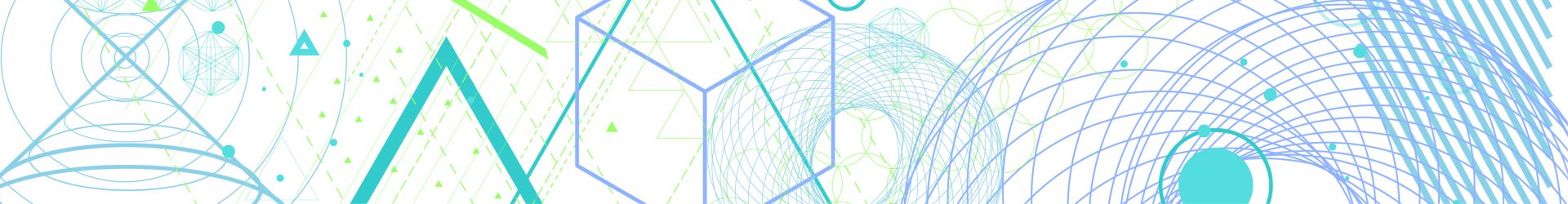In order to process and comprehend chemistry concepts, hands-on, active learning is a dynamic way to gain a deeper understanding. The following interactive simulations and thought activities will strengthen your recall and comprehension.
Build An Atom: Simulation
This simulation allows you to build any atom out of the periodic table by adding protons and neutrons to the nucleus of an atom. It has three possible modes to go into:
1. Atom Mode: The “Atom” mode allows you to build an atom by adding protons, neutrons, and electrons. The simulation with denote if the atom is neutral (happy) or an ion (positively or negatively charged), and if the atom is stable or unstable (which means the atom is highly reactive or will decompose rapidly, indicated by nucleus shaking). The model can show electrons in orbitals or as a cloud. The net charge and mass number will be shown as well.
2. Symbol Mode: As you build atoms, you can see the symbol of the atom and the atomic number, charge, and atomic mass.
3. Game Mode: Once you are comfortable with building atoms, try your hand at identifying elements based on the atomic structure and atomic mass, identify the charge based on the number of subatomic particles, and more.
Build An Atom: Thought Activity
As you go through the simulation, think about and answer the following questions:
- What different kind of particles do you have as building materials for an atom?
- Are you limited as to where you can put any of these particles?
- Which particle(s) affect the element name of the atom you build?
- Which particle(s) are responsible for the mass of the atom you build?
- How can you change the charge of an ion?
- Which particles are primarily responsible for atom stability or instability?
Isotopes and Atomic Mass: Simulation
Thinking it through (under construction)
- Adding protons changes the element.
- Adding or subtracting neutrons but not the number of protons leads to an isotope of the same element.